Frequently Asked Questions
We provide our services to legitimate companies that need to screen their drivers for pre-employment, promotion, vehicle insurance or DOT compliance. In addition, we provide our services to Insurance Agents/Carriers for purposes of vehicle insurance underwriting. We do NOT provide our services to Private Investigative Firms, Law Firms or Data Brokers. We are not a wholesaler and our data cannot be resold to third parties. Our services are FCRA and DOT Compliant.
NO - You can order your personal driving record directly from the State DMV website.
Yes - our reports are DOT compliant. The DOT requires that a 3 Year MVR Report be checked within 30 days of hiring and then re-checked annually. Some intensive driving exposure may warrant MVR checks every 6 months. Our reports are transmitted directly from the Department of Highway Safety and Motor Vehicles. We are an authorized network provider for state DMV’s and have a direct line into the department’s database. Records are retrieved directly from that database.
YES – A signed authorization is required prior to ordering an MVR, CDL or PSP report for your applicants. You can keep the release in your files and/or upload to the MVR Order. We also provide a digital release option for your applicants which saves time. As an employer, you must notify the applicant in writing – separate from the job application – that an MVR, PSP or Drug Screening report may be used.
NO REFUNDS for driving record reports will be granted if the information you have submitted comes back as incorrect, invalid, or as "No Records Found" or "No Match Found". The DMV does NOT provide refunds for incorrectly submitted information regardless of circumstance. You will need to make sure that you enter the correct MVR State, DL Number, Driver Name and Driver DOB.
MVR: Our reports come directly from the State DMV and we have no control over what they report. The driver should contact their State DMV and the County court where the violation occurred to dispute any issues with their records. Once the county court corrects the records they will then update the State DMV records. Once the record issues are resolved, a new MVR will need to be processed to reflect the changes. If the original MVR was processed by MVRcheck, we can answer any questions and assist the applicant in getting their records corrected; however, we CANNOT help if the report was processed by another vendor.
PSP: Our reports come directly from the FMCSA and we have no control over what they report. The driver should contact the FMCSA to dispute any issues with their crash and inspection history records. They can go to the FMCSA PSP website and submit a request to dispute their records. If the original PSP was processed by MVRcheck, we can answer any questions and assist the applicant in getting their records corrected; however, we CANNOT help if the report was processed by another vendor.
Still Need Help?
If you cant find the FAQ answers your looking for then please Contact Support or quickly Search our Knowledge Base