Welcome to our Support Center
How do i Order an MVR Report?
You have 2 Ordering Options:
1. MANUAL ORDER
— Select ORDER – NEW ORDER
— Select Searches and click NEXT
— Enter Required fields Name and DOB click NEXT
— Enter DL NO and State – click NEXT
— Review ORDER and click COMPLETE (if you have multiple drivers to check click COMPLETE and NEXT
** You can use your own company release or our releases that are available on your account dashboard (PDF and e-Sign)
2. QUICKAPP
— Select ORDER – NEW ORDER
— Select Searches and click QUICKAPP
— Enter applicant name and email address – click SEND – (if you have multiple drivers to check click SEND and NEXT)
** This will email the drivers a secure link to enter their own information and e-sign a release – once submitted the searches will be automatically processed.